1 环境准备
| 主机 | 配置说明 |
|---|---|
| 物理配置 | cpu 4核以上,内存4GB以上,磁盘100GB以上 |
| 操作系统 | LINUX(centos7) |
| 网络 | 数据交换服务器,需要和需要共享数据的数据库、大数据平台之间,网络设备畅通。如果存在网络不畅通情况下,必须通过前置机畅通,通过前置机跳转实现数据交换服务。 |
2 环境检查
2.1 防火墙服务检查
检查防火墙是否启动:
systemctl status firewalld.service
停止防火墙服务:
systemctl stop firewalld.service
禁用防火墙开机启动服务:
systemctl disable firewalld.service3 软件下载
- 软件下载链接
http://zbomc.com:8888/ZCBUS/2.0/zcbus.client_remote.docker.v2.0.1.x86_64.v1.plus.tar.gz
http://zbomc.com:8888/ZCBUS/2.0/zcbus.client_remote.docker.v2.0.1.x86_64.v2.plus.tar.gz
4 软件安装过程
4.1 解压命令
tar xvf zcbus.client_remote.docker.v2.0.1.x86_64.v1.plus.tar.gz
tar xvf zcbus.client_remote.docker.v2.0.1.x86_64.v2.plus.tar.gz4.2 修改参数文件
[root@cloudclient client_remote]# cat zcbus.properties
####################################################################
## Copyright(c) ZCBUS Corporation 2022. All rights reserved. ##
## ##
## Specify values for the variables listed below to customize ##
## your installation. ##
## ##
## Each variable is associated with a comment. The comment ##
## can help to populate the variables with the appropriate ##
## values. ##
## ##
## IMPORTANT NOTE: This file should be secured to have read ##
## permission only by the zcbus user or an administrator who ##
## own this installation to protect any sensitive input values. ##
## ##
####################################################################
#-------------------------------------------------------------------------------
# Specify the installation option.
# Specify ZCBUS INSTALL home ,for storage docker's cache and images
#-------------------------------------------------------------------------------
ZC_DATA_HOME=/data/docker02
--zcbus程序安装目录
#-------------------------------------------------------------------------------
# Specify the installation option.
# Specify ZCBUS'S docker basic home ,for storage docker's cache and images
#-------------------------------------------------------------------------------
ZC_DOCKER_HOME=/data/docker
--docker安装目录
#-------------------------------------------------------------------------------
# Specify the installation option.
# Specify docker's username
#-------------------------------------------------------------------------------
ZC_DOCKER_USER=zcbus
--安装用户,默认即可
#-------------------------------------------------------------------------------
# Specify a location to install ZCBUS'S TYPE ,Only support cloud_client
#-------------------------------------------------------------------------------
ZC_TYPE=cloud_client
--安装模式,默认即可
#-------------------------------------------------------------------------------
# Specify a docker's listener port
#-------------------------------------------------------------------------------
ZC_DOCKER_SERVER_PORT=8899
#-------------------------------------------------------------------------------
# Zcbus client remote location API service URL connection service
#-------------------------------------------------------------------------------
ZC_CUSTOMER_URL=http://115.120.57.76:8890
--此处需要修改成服务端的URL地址
#-------------------------------------------------------------------------------
# Zcbus client remote location CUSTOMERID
#-------------------------------------------------------------------------------
--远程订阅客户端的customerid
ZC_CUSTOMERID=10001
#-------------------------------------------------------------------------------
# Zcbus client remote location CUSTOMER_UUID
#-------------------------------------------------------------------------------
--远程订阅客户端机器码
ZC_CUSTOMER_UUID=513beca6-558c-4748-9fa3-1a6cf8ec4a47
#-------------------------------------------------------------------------------
# Zcbus client remote location CUSTOMER_KEY
#-------------------------------------------------------------------------------
--远程订阅客户端序列号
ZC_CUSTOMER_KEY=eebfff9e-39dd-4564-bc47-316185f033de
#-------------------------------------------------------------------------------
# Parameter set to zcbus_cache/zcbus_kafka
# zcbus_cache is zcbus's mq for zcbus single mode
# kafka_cache is kafka or zcbus cluster mode
#-------------------------------------------------------------------------------
ZC_CACHE_TYPE=zcbus_cache
--此处根据服务端使用的数据缓存方式填写,服务端使用zcbusmq方式时填写zcbus_cache;使用kafka缓存时填写zcbus_kafka
注:使用zcbus_kafka时,下边安装模式ZC_SERV_LOCALTION参数改为2
#-------------------------------------------------------------------------------
# Remote receiving zcbus data stream port service,
# zcbus_kafka for kafka connect,
# zcbus_cache for zbmq
#-------------------------------------------------------------------------------
ZC_CACHE_SERVER=192.168.0.135:6600
--此处根据上方ZC_CACHE_TYPE参数来填写对应的zcbusmq/kafka连接地址
#-------------------------------------------------------------------------------
# Remote receiving zcbus data resource port service
#-------------------------------------------------------------------------------
--以下参数无特殊需求默认即可
ZC_NET_DB_SERVER_DBNAME=zcbus
ZC_NET_DB_SERVER_HOST=zcbusnet
ZC_NET_DB_SERVER_PORT=33060
ZC_NET_DB_SERVER_USER=QFlYT0k6
ZC_NET_DB_SERVER_PWD=e0twWGp8aVtWfGB8dn9YdTo
ZC_NET_DB_SERVER_ID=2
ZC_INSTALL_MODE=0
#-------------------------------------------------------------------------------
# Remote receiving zcbus data resource port service,include master and slave's ip
#-------------------------------------------------------------------------------
ZC_DB_IPPORT=zcbusdb:3306
#-------------------------------------------------------------------------------
# Remote zcbus'services nodes ip
#-------------------------------------------------------------------------------
ZC_NODE_IPS=zcbusdb
#-------------------------------------------------------------------------------
#-------------------------------------------------------------------------------
# Remote install zcbus type integrate/external
#-------------------------------------------------------------------------------
ZC_METHOD=integrate
#-------------------------------------------------------------------------------
# Remote install zcbus include database docker
# 0 is equal ZC_METHOD's integrate mode,all server include docker,and other is external mode
# 1 is include zcbusvue/zcbusrestapi
# 2 is include zcbusvue/zcbusrestapi,zcbusdb
# 3 is include zcbusvue/zcbusrestapi,zcbuskafka/zcbuszookeeper
#-------------------------------------------------------------------------------
ZC_SERV_LOCALTION=0
#-------------------------------------------------------------------------------
# for ZCBUS COM CODE default 1
#-------------------------------------------------------------------------------
ZC_COM_CODE=1
#-------------------------------------------------------------------------------
# Parameter set to http/https ,default http
#-------------------------------------------------------------------------------
ZC_HTTP_MODE=http
#-------------------------------------------------------------------------------
# Parameter set to 1, Kafka uses Sasl authentication, set to 0, no authentication method
#-------------------------------------------------------------------------------
ZC_CACHE_SASL=0
#-------------------------------------------------------------------------------
# if add zcbus's default container :1 is add container,0 is not add container
#-------------------------------------------------------------------------------
ZC_IF_ADD_DEFAULT_ZCBUS=1
#------------------------------------------------------------------------------
#- for check data file limit
#------------------------------------------------------------------------------
ZC_DATA_DIR_LIMIT=10G
#------------------------------------------------------------------------------
#- for check docker limit
#------------------------------------------------------------------------------
ZC_DOCKER_DIR_LIMIT=5G
#-------------------------------------------------------------------------------
# for ZCBUS use memory min limit set, Suggest setting the minimum value 4GB
#-------------------------------------------------------------------------------
ZC_MEMORY_LIMIT=0G
#-------------------------------------------------------------------------------
# for ZCBUS use proxy connect to zcbusnet,0 is not set
#-------------------------------------------------------------------------------
ZC_NET_PROXY=0
ZC_NET_PROXY_PORT=3311
ZC_NET_PROXY_USER=QFkKCzo
ZC_NET_PROXY_PWD=QFkKC2p6SUlNCkheOg
ZC_NET_PROXY_POOL=128
ZC_NET_PROXY_PROCESS=14.3 安装过程
[root@cloudclient client_remote]# ./zcmgr.sh slient common/zcbus.properties
192.168.0.90==➜ Check ZC_DOCKER_HOME=/data/docker ZC_DATA_HOME=/data/docker02 ok
192.168.0.90==➜ Check /etc/hosts Sucessfull...
192.168.0.90==➜ For slient install by common/zcbus.properties ...
192.168.0.90==➜ ***************************************************************************************************
192.168.0.90==➜ ****************************** Ready Install for zcbus grid cluster ....***************************
192.168.0.90==➜ ****************************** check variables for ....***************************
192.168.0.90==➜ ***************************************************************************************************
192.168.0.90==➜ check status ZC_DATA_HOME sucessfull..
192.168.0.90==➜ check status ZC_DOCKER_HOME sucessfull..
192.168.0.90==➜ check status ZC_DOCKER_SERVER_PORT sucessfull..
192.168.0.90==➜ check status ZC_TYPE sucessfull..
192.168.0.90==➜ check status ZC_CUSTOMER_URL sucessfull..
192.168.0.90==➜ check status ZC_CACHE_SERVER sucessfull..
192.168.0.90==➜ check status ZC_NET_DB_SERVER_DBNAME sucessfull..
192.168.0.90==➜ check status ZC_NET_DB_SERVER_HOST sucessfull..
192.168.0.90==➜ check status ZC_NET_DB_SERVER_PORT sucessfull..
192.168.0.90==➜ check status ZC_NET_DB_SERVER_USER sucessfull..
192.168.0.90==➜ check status ZC_NET_DB_SERVER_PWD sucessfull..
192.168.0.90==➜ check status ZC_NET_DB_SERVER_ID sucessfull..
192.168.0.90==➜ check status ZC_DB_IPPORT sucessfull..
192.168.0.90==➜ check status ZC_METHOD sucessfull..
192.168.0.90==➜ check status ZC_SERV_LOCALTION sucessfull..
192.168.0.90==➜ check status ZC_IF_ADD_DEFAULT_ZCBUS sucessfull..
192.168.0.90==➜ check status ZC_INSTALL_MODE sucessfull..
192.168.0.90==➜ check status ZC_CACHE_SASL sucessfull..
192.168.0.90==➜ check status ZC_CACHE_TYPE sucessfull..
192.168.0.90==➜ Check ZC_CACHE_TYPE =zcbus_cache ...
will change 's restapi install mode ...
############################## check host ::: /etc/hosts #############################################
192.168.0.90==➜ check host ::: 1 ::: OK
192.168.0.90==➜ 192.168.0.90 cloudclient
############################## check selinux ::: /etc/selinux/config #################################
192.168.0.90==➜ check selinux ::: disabled ::: OK
setenforce: SELinux is disabled
############################## check firewalld #######################################################
192.168.0.90==➜ check firewalld ::: not running ::: OK
############################## check sysctl ::: /etc/sysctl.conf #####################################
192.168.0.90==➜ vm.max_map_count ::: 2000000 (>=2000000) ::: OK
192.168.0.90==➜ kernel.shmall ::: 4294967296 (>=4294967296) ::: OK
192.168.0.90==➜ fs.aio-max-nr ::: 1048576 (>=1048576) ::: OK
192.168.0.90==➜ fs.file-max ::: 6815744 (>=6815744) ::: OK
192.168.0.90==➜ kernel.shmmax ::: 2070833152 (>=2070833152) ::: OK
192.168.0.90==➜ kernel.shmmni ::: 4096 (>=4096) ::: OK
192.168.0.90==➜ kernel.sem ::: 250 (>=250) 32000 (>=32000) 100 (>=100) 128 (>=128) ::: OK
192.168.0.90==➜ net.ipv4.ip_local_port_range ::: 1024 (>=1024) 65500 (>=65500) ::: OK
192.168.0.90==➜ net.core.rmem_default ::: 262144 (>=262144) ::: OK
192.168.0.90==➜ net.core.rmem_max ::: 4194304 (>=4194304) ::: OK
192.168.0.90==➜ net.core.wmem_default ::: 262144 (>=262144) ::: OK
192.168.0.90==➜ net.core.wmem_max ::: 1048576 (>=1048576) ::: OK
192.168.0.90==➜ kernel.threads-max ::: 999999 (>=999999) ::: OK
192.168.0.90==➜ kernel.pid_max ::: 999999 (>=999999) ::: OK
192.168.0.90==➜ vm.max_map_count ::: 2000000 (>=1999999) ::: OK
192.168.0.90==➜ net.ipv4.ip_forward ::: 1 (>=1) ::: OK
192.168.0.90==➜ fs.inotify.max_user_watches ::: 1048576 (>=1048576) ::: OK
192.168.0.90==➜ fs.inotify.max_user_instances ::: 1048576 (>=1048576) ::: OK
############################## check limits ::: /etc/security/limits.conf ############################
192.168.0.90==➜ soft-nofile ::: 1048500 (>=1048500) ::: OK
192.168.0.90==➜ hard-nofile ::: 1048500 (>=1048500) ::: OK
192.168.0.90==➜ soft-nproc ::: 65536 (>=65536) ::: OK
192.168.0.90==➜ hard-nproc ::: 65536 (>=65536) ::: OK
############################## CHECK RESULT ##########################################################
192.168.0.90==➜ OK : 25 ERROR : 0 WARNING : 0
192.168.0.90==[Step 1]: ready for data dir path ...
192.168.0.90==➜ Find path /data/docker02 :/data/docker02/zcbusdata
192.168.0.90==➜ Ready Path for /data/docker02 finished ...
check sucessfull for zclimit 10G < 88G[/data/docker02]...
192.168.0.90==[Step 2]: add zcbus user ...
docker:x:1000:zcbus
docker group exists ...
uid=1000(zcbus) gid=1001(zcbus) groups=1001(zcbus),1000(docker)
192.168.0.90==[Step 3]: checking if docker is installed ...
############################## docker version: 20.10.10 ##############################################
192.168.0.90==[Step 4]: checking docker-compose is installed ...
############################## docker-compose version: 2.12.2 ########################################
192.168.0.90==[Step 5]: checking docker service status...
● docker.service - Docker Application Container Engine
Loaded: loaded (/etc/systemd/system/docker.service; enabled; vendor preset: disabled)
Active: active (running) since Tue 2025-04-29 15:58:56 CST; 1 weeks 0 days ago
Docs: https://docs.docker.com
Main PID: 986400 (dockerd)
CGroup: /system.slice/docker.service
├─986400 /usr/bin/dockerd --selinux-enabled=false --default-ulimit nofile=65535:65535 --graph=/data/docker
└─986404 containerd --config /var/run/docker/containerd/containerd.toml --log-level info
May 06 17:13:22 cloudclient dockerd[986400]: time="2025-05-06T17:13:22.406925165+08:00" level=info msg="shim disconnected" id=1fad4d121b9552b273a0fda19896b87228999399eefb3e0bb7e5b1447672a877
May 06 17:13:22 cloudclient dockerd[986400]: time="2025-05-06T17:13:22.406957338+08:00" level=error msg="copy shim log" error="read /proc/self/fd/14: file already closed"
May 06 17:13:22 cloudclient dockerd[986400]: time="2025-05-06T17:13:22.408879878+08:00" level=info msg="shim disconnected" id=1eeb35e8dab84307445f3011c130d315a59c7b226560fca6a8727a09255bc625
May 06 17:13:22 cloudclient dockerd[986400]: time="2025-05-06T17:13:22.408910161+08:00" level=error msg="copy shim log" error="read /proc/self/fd/19: file already closed"
May 06 17:13:22 cloudclient dockerd[986400]: time="2025-05-06T17:13:22.409013058+08:00" level=info msg="ignoring event" container=1fad4d121b9552b273a0fda19896b87228999399eefb3e0bb7e5b1447672a877 module=libcontainerd ...vents.TaskDelete"
May 06 17:13:22 cloudclient dockerd[986400]: time="2025-05-06T17:13:22.409039660+08:00" level=info msg="ignoring event" container=1eeb35e8dab84307445f3011c130d315a59c7b226560fca6a8727a09255bc625 module=libcontainerd ...vents.TaskDelete"
May 06 17:13:32 cloudclient dockerd[986400]: time="2025-05-06T17:13:32.692390472+08:00" level=info msg="Container failed to exit within 10s of signal 15 - using the force" container=c619a995b6a23c99d10194f417991b2a8f...f2fde6b7278104db0
May 06 17:13:32 cloudclient dockerd[986400]: time="2025-05-06T17:13:32.721254988+08:00" level=info msg="ignoring event" container=c619a995b6a23c99d10194f417991b2a8f95a202ab29210f2fde6b7278104db0 module=libcontainerd ...vents.TaskDelete"
May 06 17:13:32 cloudclient dockerd[986400]: time="2025-05-06T17:13:32.721626195+08:00" level=info msg="shim disconnected" id=c619a995b6a23c99d10194f417991b2a8f95a202ab29210f2fde6b7278104db0
May 06 17:13:32 cloudclient dockerd[986400]: time="2025-05-06T17:13:32.721667508+08:00" level=error msg="copy shim log" error="read /proc/self/fd/17: file already closed"
Hint: Some lines were ellipsized, use -l to show in full.
192.168.0.90==➜ check docker service is running ...
192.168.0.90==[Step 6]: checking mysql directory ...
############################## Create directory mysql /data/docker02/zcbusdata .... ##################
192.168.0.90==✔ Mysql data directory /data/docker02/zcbusdata/mysql/data create Successful!
192.168.0.90==[Step 7]: checking kafka directory ...
############################## Create directory kafka /data/docker02/zcbusdata/kafka .... ############
192.168.0.90==✔ Kafka data directory /data/docker02/zcbusdata/zcbuskafka/logs create Successful!
192.168.0.90==[Step 8]: checking cache directory ...
############################## Create directory cache /data/docker02/zcbusdata .... ##################
192.168.0.90==✔ Mysql data directory /data/docker02/zcbusdata/cache create Successful!
192.168.0.90==[Step 9]: checking zookeeper directory ...
############################## Create directory kafka /data/docker02/zcbusdata/kafka .... ############
192.168.0.90==✔ Zookeeoer data directory /data/docker02/zcbusdata/zcbuszookeeper/data create Successful!
192.168.0.90==[Step 10]: loading zcbus images ...
docker load -i /soft/client_remote/soft/images/prepare.tar.gz
Loaded image: reg.zbomc.com/zcbus/prepare:latest
192.168.0.90==➜ Load images to docker's sucessfull...
docker load -i /soft/client_remote/soft/images/zcbus_job.tar.gz
Loaded image: reg.zbomc.com/zcbus_job:v2.0.1
192.168.0.90==➜ Load images to docker's sucessfull...
docker load -i /soft/client_remote/soft/images/zcbus_mysql.tar.gz
Loaded image: reg.zbomc.com/zcbus_mysql:v2.0.1
192.168.0.90==➜ Load images to docker's sucessfull...
docker load -i /soft/client_remote/soft/images/zcbus_restapi.tar.gz
Loaded image: reg.zbomc.com/zcbus_restapi:v2.0.1
192.168.0.90==➜ Load images to docker's sucessfull...
docker load -i /soft/client_remote/soft/images/zcbus_server.tar.gz
Loaded image: reg.zbomc.com/zcbus_server:v2.0.1
192.168.0.90==➜ Load images to docker's sucessfull...
docker load -i /soft/client_remote/soft/images/zcbus_vue.tar.gz
Loaded image: reg.zbomc.com/zcbus_vue:v2.0.1
192.168.0.90==➜ Load images to docker's sucessfull...
192.168.0.90==➜
192.168.0.90==➜ network zcbus is already exists ...
192.168.0.90==➜ set auto_aux_start = 1
192.168.0.90==➜ ready customerid common/zcbus.properties CUSTOMERID...
192.168.0.90==➜ get customerid: 10001 ...
192.168.0.90==➜ ready customerkey common/zcbus.properties CUSTOMER_KEY...
192.168.0.90==➜ get customerkey: eebfff9e-39dd-4564-bc47-316185f033de ...
192.168.0.90==➜ /soft/client_remote/common/zcbus.properties ZC_SERV_LOCALTION :[0]
zctype:cloud_client====zcc:0
Check hostname [cloudclient]'s ip is :[192.168.0.90]
====mode :cloud_client,file=docker-compose-cloud-client.yml.jinja
Flush data to /compose_location/docker-compose.yml
192.168.0.90==➜ prepare cloud_client Sucessfull...
192.168.0.90==➜
192.168.0.90==➜
192.168.0.90==[Step 11]: checking if ports is used ...
192.168.0.90==➜ Port 33060 is available!!
192.168.0.90==➜ Port 8890 is available!!
192.168.0.90==[Step 12]: ready basic soft for container ...
192.168.0.90==➜ Ready compare soft ...
192.168.0.90==➜ Read zcbusserver jdk sucessfull....
192.168.0.90==➜ Read zcbusserver jar sucessfull....
192.168.0.90==➜ Read zcbusserver bin sucessfull....
192.168.0.90==➜ Read zcbusserver lib sucessfull....
192.168.0.90==➜ /data/docker02/module/lib to /data/docker02/zcbusdata/zcbusserver/ is build sucessfull...
192.168.0.90==➜ /data/docker02/module/bin to /data/docker02/zcbusdata/zcbusserver/ is build sucessfull...
192.168.0.90==➜ /data/docker02/module/jdk to /data/docker02/zcbusdata/zcbusserver/ is build sucessfull...
192.168.0.90==➜ /data/docker02/module/jar to /data/docker02/zcbusdata/zcbusserver/ is build sucessfull...
192.168.0.90==[Step 13]: starting zcbus ...
[+] Running 5/5
⠿ Container zcbusnet Started 1.6s
⠿ Container zcbusvue Started 1.5s
⠿ Container zcbus Started 1.6s
⠿ Container zcbusdb Started 1.6s
⠿ Container zcbusrestapi Started 1.1s
192.168.0.90==➜ =============will load data mode for cloud_client================
192.168.0.90==➜ Will Install for load zcbus's data...
192.168.0.90==➜ Check zcbusdb Connect start ...
mysql: [Warning] Using a password on the command line interface can be insecure.
ERROR 2002 (HY000): Can't connect to local MySQL server through socket '/var/run/mysqld/mysqld.sock' (2)
192.168.0.90==➜ Check zcbusdb Connect Failed ,wait 10 seconds and retry 1 times ...
192.168.0.90==➜ Check zcbusdb Connect start ...
mysql: [Warning] Using a password on the command line interface can be insecure.
ERROR 2002 (HY000): Can't connect to local MySQL server through socket '/var/run/mysqld/mysqld.sock' (2)
192.168.0.90==➜ Check zcbusdb Connect Failed ,wait 10 seconds and retry 2 times ...
192.168.0.90==➜ Check zcbusdb Connect start ...
mysql: [Warning] Using a password on the command line interface can be insecure.
ERROR 2002 (HY000): Can't connect to local MySQL server through socket '/var/run/mysqld/mysqld.sock' (2)
192.168.0.90==➜ Check zcbusdb Connect Failed ,wait 10 seconds and retry 3 times ...
192.168.0.90==➜ Check zcbusdb Connect start ...
mysql: [Warning] Using a password on the command line interface can be insecure.
ERROR 1045 (28000): Access denied for user 'root'@'localhost' (using password: YES)
192.168.0.90==➜ Check zcbusdb Connect Failed ,wait 10 seconds and retry 4 times ...
192.168.0.90==➜ Check zcbusdb Connect start ...
mysql: [Warning] Using a password on the command line interface can be insecure.
192.168.0.90==➜ Check zcbusdb Connect Sucessfull...
192.168.0.90==➜ Start Load data to zcbusdb ...
init db for ZCBUS_VERSION:client_remote ZCTYPE:cloud_client...
INFO => initDB first time ...
INFO => change password for zcbus...
INFO => finished password for zcbus...
INFO => sql source /zcbus/createdb.sql
mysql: [Warning] Using a password on the command line interface can be insecure.
INFO => DEAL sql file account_api...
INFO => DEAL sql file account_menu...
INFO => DEAL sql file account_rel_menu_api...
INFO => DEAL sql file account_rel_role_menu...
INFO => DEAL sql file bus_dict_item...
INFO => DEAL sql file bus_dict_type...
INFO => DEAL sql file bus_dict_style...
INFO => DEAL sql file bus_cluster_version...
INFO => DEAL sql file bus_parameter_module...
INFO => DEAL sql file custom_charset_to_big5...
INFO => DEAL sql file bus_customerid_sequence...
For ZCTYPE=cloud_client conditinue ...
INFO => DEAL sql file bus_parameter_module_image...
INFO => DEAL sql file bus_sys_parameter...
INFO => DEAL sql file bus_sql_parameter...
INFO => DEAL sql file bus_service_type_model...
INFO => DEAL sql file bus_search_group...
INFO => DEAL sql file bus_search_group_sql...
INFO => DEAL sql file bus_search_group_sql_map...
INFO => DEAL sql file bus_tool_sql_record...
INFO => DEAL sql file bus_api_key_map...
INFO => DEAL sql file bus_dict_table_column...
INFO => DEAL sql file bus_dict_table_type...
INFO => DEAL sql file bus_aux_publish_down_tab_list...
INFO => DEAL sql file bus_aux_publish_up_tab_list...
INFO => DEAL sql file bus_msg_dispatch...
INFO => DEAL sql file bus_msg_model...
INFO => DEAL sql file sys_article...
INFO => DEAL sql file bus_dict_table_list...
INFO => DEAL sql file zbomc_sys_password_blacklist...
INFO => DEAL sql file update_cache...
INFO => DEAL sql file p1c...
INFO => DEAL sql file p2...
INFO => DEAL sql file last_cloud_client...
auto start is not set []!!!
INFO => Will exec sql for /zcbus/zcbus.v2.0.1.sql...
mysql: [Warning] Using a password on the command line interface can be insecure.
INFO => sql :select version from bus_cluster_version
mysql: [Warning] Using a password on the command line interface can be insecure.
===================not found upgrade sql =====================
INFO => Not Found upgrade sql file
===============
mysql: [Warning] Using a password on the command line interface can be insecure.
wait 3 seconds and Wait aud receive cloud data ,and wait status ...
mysql: [Warning] Using a password on the command line interface can be insecure.
wait 3 seconds and Wait aud receive cloud data ,and wait status ...
mysql: [Warning] Using a password on the command line interface can be insecure.
wait 3 seconds and Wait aud receive cloud data ,and wait status ...
mysql: [Warning] Using a password on the command line interface can be insecure.
wait 3 seconds and Wait aud receive cloud data ,and wait status ...
mysql: [Warning] Using a password on the command line interface can be insecure.
mysql: [Warning] Using a password on the command line interface can be insecure.
Start client and exit ......
mysql: [Warning] Using a password on the command line interface can be insecure.
Start compare and exit ......
mysql: [Warning] Using a password on the command line interface can be insecure.
192.168.0.90==➜ Finished Load data to zcbusdb sucessfull...
====>>>ZCBUS [ Tue May 6 17:43:20 CST 2025 ]
NAME COMMAND SERVICE STATUS PORTS
zcbus "/bin/bash -c ${ZCBU…" zcbus running
zcbusdb "/usr/local/bin/dock…" zcbusdb running 3306/tcp
zcbusnet "/bin/bash -c ${ZCBU…" zcbusnet running 0.0.0.0:33060->33060/tcp, :::33060->33060/tcp
zcbusrestapi "sh /run.sh" zcbusrestapi running 7080/tcp
zcbusvue "/docker-entrypoint.…" zcbusvue running 0.0.0.0:8890->80/tcp, :::8890->80/tcp
192.168.0.90==➜
192.168.0.90==[Step 13]: sync zcbus_docker to /data/docker02/...
copy /soft/client_remote/bin /data/docker02/...
192.168.0.90==[Step 13]: ready basic soft for basic zcbus_docker server ...
Check hostname [cloudclient]'s ip is :[192.168.0.90]
192.168.0.90==➜ ZC_IPADDRESS :192.168.0.90
192.168.0.90==➜ ==============>/data/docker02========192.168.0.90=======
Note: add zcbus_docker service
? add zcbus_docker service successfully ...
192.168.0.90==➜ Read Master database info to /soft/client_remote/config/zcbus_master.ini
[INF] load libmysqlclient.so
[LV0] 2025-05-06 17:43:26: connect to mysql zcbus/***@192.168.0.90:33060 ...
[INF] set client character set utf8mb4...
[INF] new client character set: utf8mb4
[INF] MYSQL VERSION: 50730
[INF] MYSQL INFO: 5.7.30-0ubuntu0.18.04.1-log
SET SESSION sql_mode='ONLY_FULL_GROUP_BY,STRICT_TRANS_TABLES,ERROR_FOR_DIVISION_BY_ZERO,NO_ENGINE_SUBSTITUTION'
[INF] connection test ok.
192.168.0.90==➜ sync basic info to /data/docker02/ begin ...
copy /soft/client_remote/bin /data/docker02/...
copy /soft/client_remote/yaml /data/docker02/...
copy /soft/client_remote/common/add_zcbus_docker_service.sh /data/docker02/common/...
copy /soft/client_remote/common/docker.service /data/docker02/common/...
copy /soft/client_remote/common/zcbus_client.rsp /data/docker02/common/...
copy /soft/client_remote/common/zcbus_docker.service /data/docker02/common/...
copy /soft/client_remote/common/zcbus.properties /data/docker02/common/...
copy /soft/client_remote/common/zcbus.yml /data/docker02/common/...
copy /soft/client_remote/common/.check /data/docker02/common/...
copy /soft/client_remote/common/.zcbus.common /data/docker02/common/...
copy /soft/client_remote/zcmgr.sh /data/docker02/...
copy /soft/client_remote/soft/docker-20.10.10.tgz /data/docker02/soft/...
copy /soft/client_remote/soft/docker-compose-Linux-aarch64 /data/docker02/soft/...
copy /soft/client_remote/soft/zcbus /data/docker02/soft/...
192.168.0.90==➜ sync basic info to /data/docker02/ end ...
192.168.0.90==➜ Test zcbus_docker Connect to zcbus_master.ini Sucessfull...
192.168.0.90==➜ =========================== ready restart zcbus_docker ====================
zcbus_docker.service is not a native service, redirecting to /sbin/chkconfig.
Executing /sbin/chkconfig zcbus_docker on
192.168.0.90==➜ sync config info to /data/docker02/ begin ...
copy /soft/client_remote/config /data/docker02/...
copy /soft/client_remote/yaml /data/docker02/...
192.168.0.90==➜ sync config info to /data/docker02/ end ...
=================192.168.0.90
Linux cloudclient 4.18.0-80.7.2.el7.aarch64 #1 SMP Thu Sep 12 16:13:20 UTC 2019 aarch64 aarch64 aarch64 GNU/Linux
sql_exec: Release 8.3-16 64 bit (QA) - Production on 2025-04-25 10:18:37
Copyright (c) 2025 ZCBUS. All Rights Reserved.
The maximum supported number of table columns is 1024.
process id 154089
connect string: mysql:zcbus/AqJbPFSalFZFLEbO@192.168.0.90:33060/zcbus
login host[192.168.0.90] port[33060] user[zcbus] password[AqJbPFSalFZFLEbO] database[zcbus].
[INF] load libmysqlclient.so
[INF] set client character set utf8mb4...
[INF] new client character set: utf8mb4
[INF] MYSQL VERSION: 50730
[INF] MYSQL INFO: 5.7.30-0ubuntu0.18.04.1-log
SET SESSION sql_mode='ONLY_FULL_GROUP_BY,STRICT_TRANS_TABLES,ERROR_FOR_DIVISION_BY_ZERO,NO_ENGINE_SUBSTITUTION'
connect test OK.
[+] Running 3/3
⠿ Container zcbusnet Started 11.1s
⠿ Container zcbusvue Started 11.1s
⠿ Container zcbusrestapi Started 10.4s
192.168.0.90==➜ =============================================================
192.168.0.90==➜ Manager console Website Address: http://192.168.0.90:8890
192.168.0.90==➜ Default login account : admin
192.168.0.90==➜ Default login password: 123456
192.168.0.90==➜
192.168.0.90==➜ =============================================================
192.168.0.90==✔ ----Zcbus has been installed and started successfully.----
====1
NAME COMMAND SERVICE STATUS PORTS
zcbus "/bin/bash -c ${ZCBU…" zcbus running
192.168.0.90==✖ Zcbus Container zcbus Exists and exit ...4.4 安装完成后检查进程
[root@cloudclient client_remote]# ./zcmgr.sh check
192.168.0.90==➜ Check ZC_DOCKER_HOME=/data/docker ZC_DATA_HOME=/data/docker02 ok
====>>>ZCBUS [ Tue May 6 17:44:32 CST 2025 ]
NAME COMMAND SERVICE STATUS PORTS
zcbus "/bin/bash -c ${ZCBU…" zcbus running
zcbusdb "/usr/local/bin/dock…" zcbusdb running 3306/tcp
zcbusnet "/bin/bash -c ${ZCBU…" zcbusnet running 0.0.0.0:33060->33060/tcp, :::33060->33060/tcp
zcbusrestapi "sh /run.sh" zcbusrestapi running 7080/tcp
zcbusvue "/docker-entrypoint.…" zcbusvue running 0.0.0.0:8890->80/tcp, :::8890->80/tcp
root 153954 1 0 17:43 ? 00:00:00 /data/docker02/bin/zcbus_docker -log_level 2
root 153975 1 0 17:43 ? 00:00:00 /data/docker02/bin/zcbus_docker -manager -log_level 2
root 154030 1 0 17:43 ? 00:00:00 /data/docker02/bin/zcbus_docker -listener -log_level 2
5 远程订阅客户端页面登录
订阅端初始账号/密码:zcbus/123456(首次登录修改密码)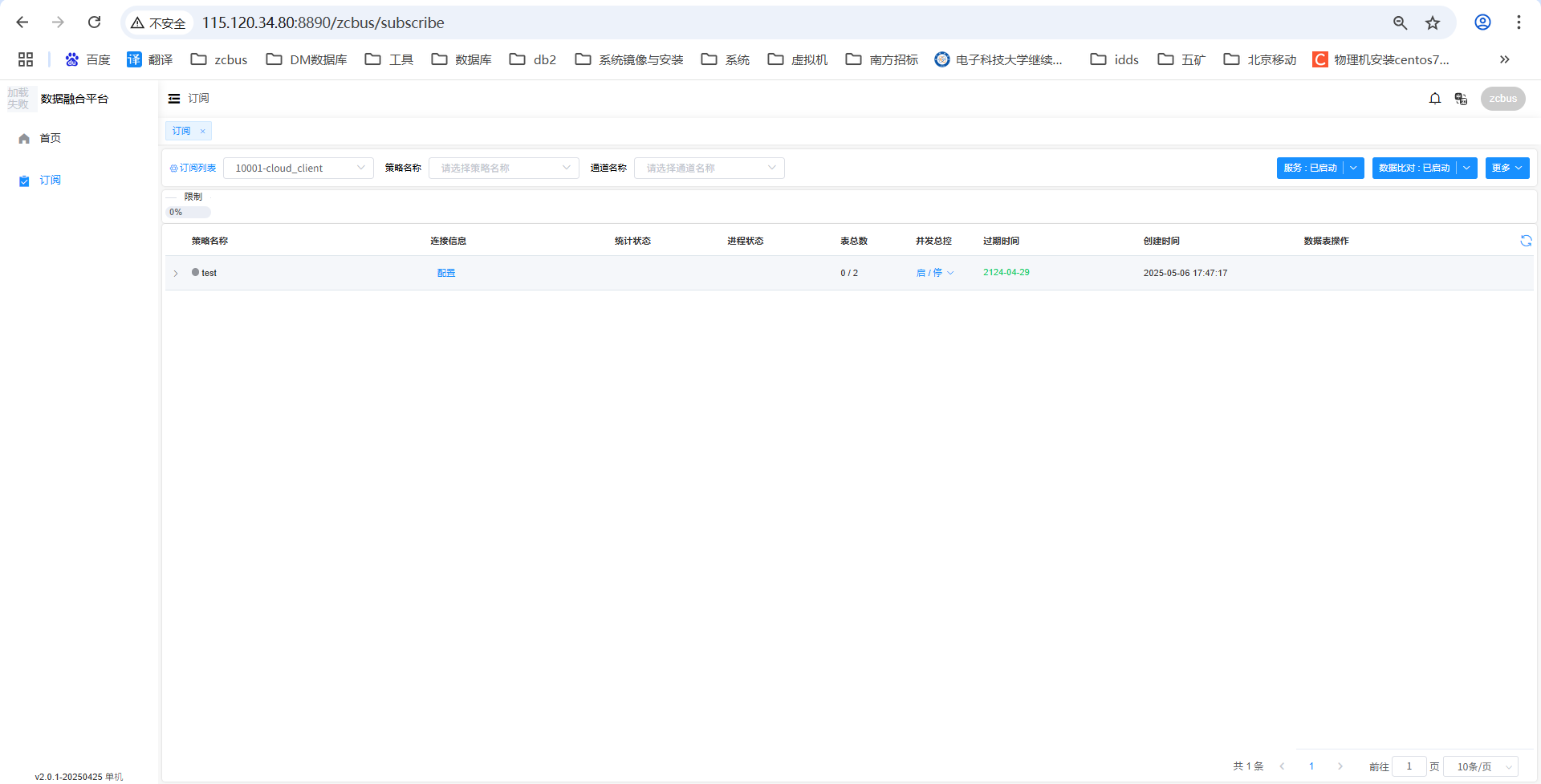
文档更新时间: 2025-05-06 17:41 作者:liyue
