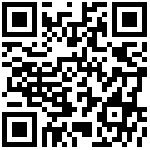| 语句类型 |
语句概要 |
SQL |
MYSQL-SYBASE是否支持 |
| 创建表 |
建表带索引及外键 |
create table mysql_tab6(test_1 int primary key comment 'this is a test tab',test_ind bigint,test_3 tinyint,index ind_test_ind(test_ind),constraint fk_tab6_test_3 foreign key(test_3) references mysql_tab1(test_2)); |
是,不建外键约束 |
| 数值型 |
create table mysql_tab1(test_1 int primary key,test_2 tinyint,test_3 smallint default 10 not null,test_4 mediumint,test_5 bigint,test_6 float,test_7 decimal(38,10),test_8 double,unique key(test_2)); |
是 |
| 字符型 |
create table mysql_tab2(test_1 int primary key,test_2 char(255),test_3 varchar(2000),test_4 tinytext,test_5 text,test_6 mediumtext,test_7 longtext); |
是 |
| 日期型 |
create table mysql_tab3(test_1 int primary key,test_2 date,test_3 time,test_4 datetime,test_5 timestamp,test_6 year); |
是 |
| lob及二进制 |
create table mysql_tab4(test_1 int primary key,test_2 blob,test_3 tinyblob,test_4 mediumblob,test_5 longblob,test_6 binary,test_7 varbinary(10)); |
是 |
| 表名大写+不常用类型 |
create table MYSQL_TAB5(Test_1 int primary key,Test_2 enum('a','b'),Test_3 set('a1','b1','c1')); |
是 |
|
|
|
|
| 添加列 |
特殊字段 |
alter table mysql_tab4 add test_7 bit; |
是 |
| 特殊字段 |
alter table mysql_tab6 add test_2 longblob; |
是 |
| 含字段长度 |
alter table mysql_tab6 add test_11 varchar(200); |
是 |
| 特殊字段+字段长度 |
alter table mysql_tab6 add test_4 varbinary(10); |
是 |
| 设为null |
alter table mysql_tab6 add test_5 tinyint null; |
是 |
| 设为not null |
alter table mysql_tab6 add test_6 smallint not null; |
是 |
| not null + default |
alter table mysql_tab6 add test_7 bigint not null default 10; |
是 |
| default |
alter table mysql_tab6 add test_8 char(255) default 'asd1'; |
是 |
| 添加多列 |
alter table mysql_tab6 add (test_9 varchar(4000),test_10 tinytext); |
是 |
|
|
|
|
| 修改列属性 |
含字段长度 |
alter table mysql_tab6 modify test_3 varchar(1000); |
是 |
| 设为null |
alter table mysql_tab6 modify test_4 varbinary(11) null; |
是 |
| defalut |
alter table mysql_tab6 modify test_5 mediumint default 100; |
是 |
| not null + default |
alter table mysql_tab6 modify test_6 bigint not null default 101; |
是 |
| 更改列名+属性 |
alter table mysql_tab6 change test_10 test_12 text; |
是 |
| 更改列名+ default |
alter table mysql_tab6 change test_9 test_13 varchar(300) default '10011' not null; |
是 |
| defalut |
alter table mysql_tab6 alter test_11 set default 'asb123'; |
是 |
| 删除default |
alter table mysql_tab6 alter test_7 drop default; |
是 |
|
|
|
|
| 重命名表 |
更改表名 |
alter table mysql_tab5 rename to mysql_tab7; |
是 |
|
|
|
|
| 添加、删除索引 |
创建普通索引 |
create index ind_test_6 on mysql_tab6(test_6); |
是 |
| 创建普通索引 |
alter table mysql_tab6 add index ind_test_5(test_5); |
是 |
| 删除普通索引 |
drop index ind_test_ind on mysql_tab6; |
是 |
| 删除普通索引 |
alter table mysql_tab6 drop index ind_test_6; |
是 |
| 删除普通索引 |
alter table mysql_tab6 drop index ind_test_5; |
是 |
| 创建唯一索引 |
alter table mysql_tab6 add unique index uk_ind_test_ind(test_ind); |
是 |
| 删除唯一索引 |
alter table mysql_tab6 drop index uk_ind_test_ind; |
是 |
| 删除主键 |
alter table mysql_tab6 drop primary key; |
是 |
| 添加主键 |
alter table mysql_tab6 add primary key(test_1); |
是 |
|
|
|
|
| 添加注释 |
列注释 |
alter table mysql_tab6 modify test_7 bigint comment 'this is a int filed'; |
是 |
| 表注释 |
alter table mysql_tab6 comment 'this is a test mysql table'; |
是 |
|
|
|
|
| 删除列 |
删除列 |
alter table mysql_tab6 drop column test_12; |
是 |
|
|
|
|
| 表名、列名大小写 |
列名大写 |
alter table MYSQL_TAB5 add TEST_4 INT first,add Test_5 tinyint not null default 2 after `Test_1`,add (test_6 varchar(20),test_7 double); |
是 |
| 含字段度 |
ALTER TABLE MYSQL_TAB5 MODIFY Test_2 varchar(20); |
是 |
| default |
alter table MYSQL_TAB5 change Test_3 test_5 set('a1','b1','c1') default 'a1'; |
是 |
| 删除default |
alter table MYSQL_TAB5 alter Test_5 drop default; |
是 |
| 创建索引 |
create index ind_tab5 on MYSQL_TAB5(TEST_4); |
是 |
| 删除索引 |
ALTER TABLE MYSQL_TAB5 DROP INDEX ind_tab5; |
是 |
| 列注释 |
alter table MYSQL_TAB5 MODIFY TEST_4 INT comment 'this is a test_4'; |
是 |
| 表注释 |
alter table MYSQL_TAB5 comment 'THIS IS A TEST TAB5'; |
是 |