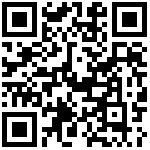手动验证命令
exec xp_cmdshell ‘dir e:'
一直显示查询,不返回结果
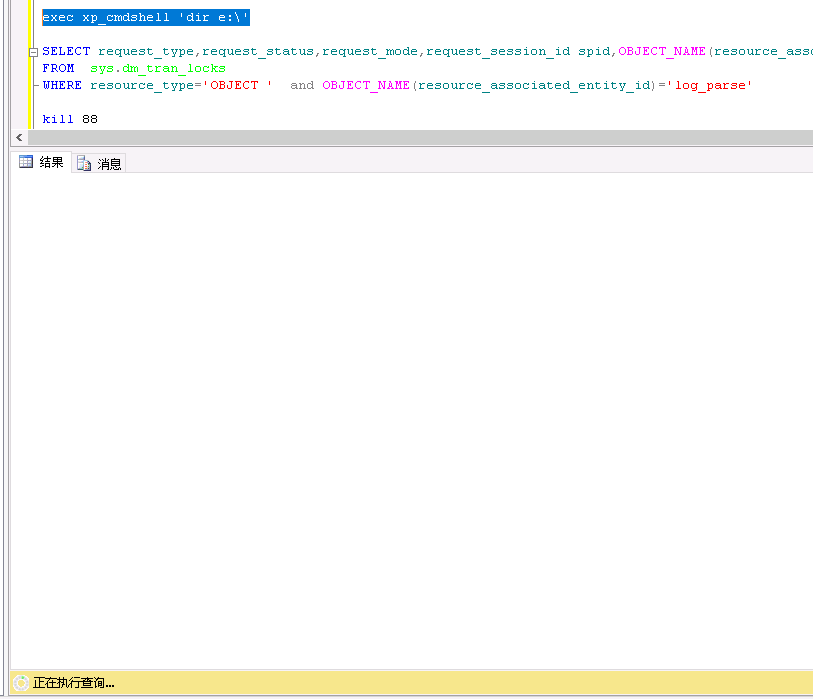
不能立即取消
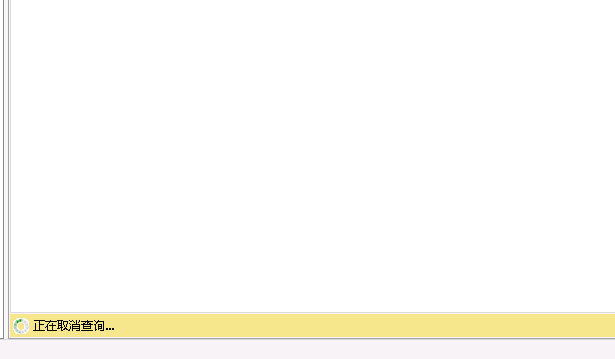
尝试手动重置xp_cmdshell配置
–关闭
EXEC sp_configure 'show advanced options','1'
--确保show advances options 的值为1,这样才可以执行xp_cmdshell为0的操作
GO
RECONFIGURE
GO
EXEC sp_configure 'xp_cmdshell',0 --关闭xp_cmdshell
GO
RECONFIGURE
GO
EXEC sp_configure 'show advanced options','0' --关闭show advanced options
GO
RECONFIGURE
GO–开启
USE master
GO
RECONFIGURE --先执行一次刷新,处理上次的配置
GO
EXEC sp_configure 'show advanced options',1 --启用xp_cmdshell的高级配置
GO
RECONFIGURE --刷新配置
GO
EXEC sp_configure 'xp_cmdshell',1 --打开xp_cmdshell,可以调用SQL系统之外的命令
GO
RECONFIGURE
GO问题还是不能解决
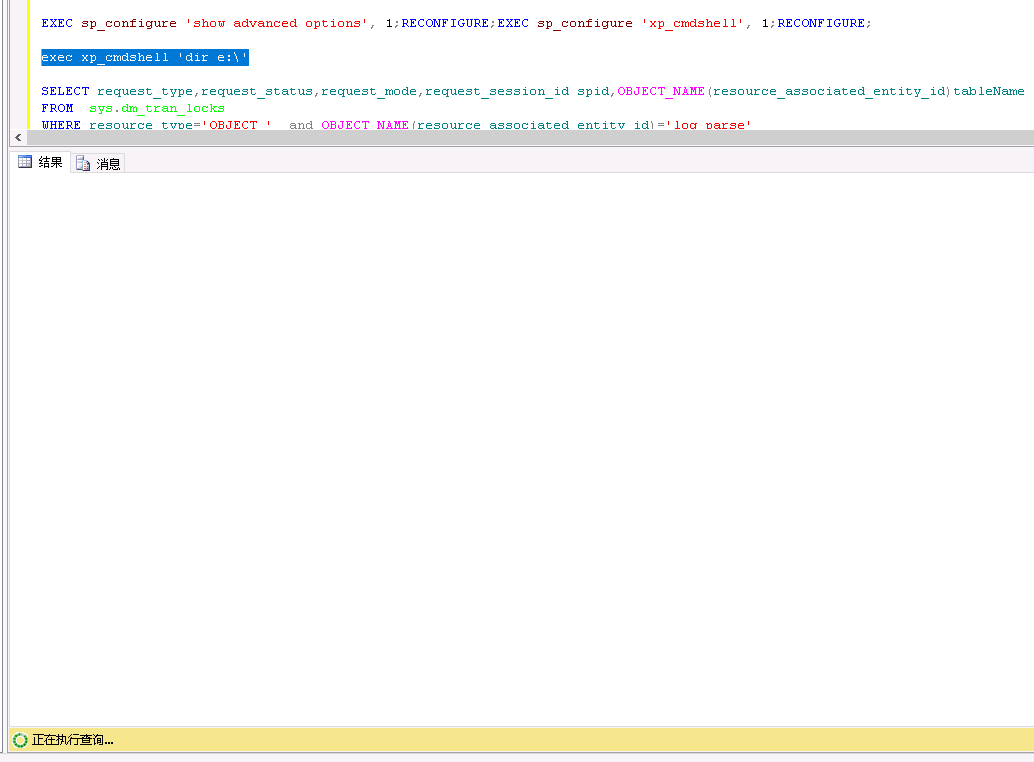
问题初步定为
后来在公司测试环境上安装了个360,再次验证exec xp_cmdshell ‘dir e:'命令发现:
怀疑,客户服务器做了安全加固,将xp_cmdshell命令拦截。
文档更新时间: 2021-01-29 03:37 作者:周风磊