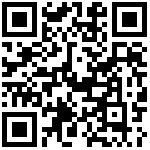安装日志:
[root@m2db01 zcbusApi]# ./install.sh
Please input yml file
/home/data/docker/zcbusdata
[Step 1]: checking OS version/firewalld/seLinux and config ...
############################## check host ::: /etc/hosts #############################################
check host ::: 1 ::: OK
=========== exit ===========
192.168.0.111 m2db01
############################## check host ::: /etc/hosts #############################################
check host ::: 1 ::: OK
=========== exit ===========
############################## check selinux ::: /etc/selinux/config #################################
check selinux ::: disabled ::: OK
=========== exit ===========
############################## check firewalld #######################################################
check firewalld ::: not running ::: OK
############################## check sysctl ::: /etc/sysctl.conf #####################################
kernel.shmall ::: 4294967296 (>=4294967296) ::: OK
fs.aio-max-nr ::: 1048576 (>=1048576) ::: OK
fs.file-max ::: 6815744 (>=6815744) ::: OK
kernel.shmmax ::: 2070833152 (>=2070833152) ::: OK
kernel.shmmni ::: 4096 (>=4096) ::: OK
kernel.sem ::: 250 (>=250) 32000 (>=32000) 100 (>=100) 128 (>=128) ::: OK
net.ipv4.ip_local_port_range ::: 1024 (>=1024) 65500 (>=65500) ::: OK
net.core.rmem_default ::: 262144 (>=262144) ::: OK
net.core.rmem_max ::: 4194304 (>=4194304) ::: OK
net.core.wmem_default ::: 262144 (>=262144) ::: OK
net.core.wmem_max ::: 1048576 (>=1048576) ::: OK
kernel.threads-max ::: 999999 (>=999999) ::: OK
kernel.pid_max ::: 999999 (>=999999) ::: OK
vm.max_map_count ::: 1999999 (>=1999999) ::: OK
############################## check limits ::: /etc/security/limits.conf ############################
soft-nofile ::: 65536 (>=65536) ::: OK
hard-nofile ::: 65536 (>=65536) ::: OK
soft-nproc ::: 65536 (>=65536) ::: OK
hard-nproc ::: 65536 (>=65536) ::: OK
############################## TJ ####################################################################
OK : 22 ERROR : 0 WARNING : 0
[INFO] whether to start install zcbus ... Please input 'y/Y' to continue/press Ctrl+C to exit :y
[Step 2]: checking if docker is installed ...
############################## docker version: 19.03.15 ##############################################
[Step 3]: checking docker-compose is installed ...
############################## docker-compose version: 1.25.0 ########################################
[Step 4]: checking mysql directory ...
############################## Create directory mysql /home/data/docker/zcbusdata .... ###############
✔ Mysql data directory /home/data/docker/zcbusdata/mysql/data create Successful!
[Step 5]: checking kafka directory ...
############################## Create directory kafka /home/data/docker/zcbusdata/kafka .... #########
✔ Kafka data directory /home/data/docker/zcbusdata/zcbuskafka/logs create Successful!
[Step 6]: checking cache directory ...
############################## Create directory cache /home/data/docker/zcbusdata .... ###############
✔ Mysql data directory /home/data/docker/zcbusdata/cache create Successful!
[Step 7]: checking zookeeper directory ...
############################## Create directory kafka /home/data/docker/zcbusdata/kafka .... #########
✔ Zookeeoer data directory /home/data/docker/zcbusdata/zcbuszookeeper/data create Successful!
[Step 8]: loading zcbus images ...
failed to write digest data: open /home/data/docker/zcbusdata/image/overlay2/imagedb/content/sha256/.tmp-0b0d2815a313e2b023d5677d735dadc1ecdf195967c7efc2200a927e3cb46b65906585130: no such file or directory
Start prepare for path=/home/zcbus/zcbusApi ,mode=api...
Unable to find image 'reg.zbomc.com/zcbus/prepare:latest' locally
docker: Error response from daemon: Get https://reg.zbomc.com/v2/: dial tcp: lookup reg.zbomc.com on 192.168.0.1:53: no such host.
See 'docker run --help'.
Clean up the input dir
[Step 9]: checking if ports is used ...
Port 8888 is available!!
Port 8085 is available!!
Port 9002 is available!!
Port 2181 is available!!
[Step 10]: starting zcbus ...
Creating network "zcbusapi_default" with the default driver
ERROR: failed to update bridge store for object type *bridge.networkConfiguration: open /home/data/docker/zcbusdata/network/files/local-kv.db: no such file or directory
Name Command State Ports
------------------------------
=======================================
Manager console Website Address: http://ipaddress:8888/databus
Manager console Website Address: http://ipaddress:8085/doc.html
Default login account : admin
Default login password: 123456
=======================================
✔ ----Zcbus has been installed and started successfully.----解决问题方式
重启DOCKER服务
[root@m2db01 zcbusApi]# service docker restart
Redirecting to /bin/systemctl restart docker.service文档更新时间: 2021-08-31 12:47 作者:阿力